Navigation
Install the app
How to install the app on iOS
Follow along with the video below to see how to install our site as a web app on your home screen.
Note: This feature may not be available in some browsers.
More options
You are using an out of date browser. It may not display this or other websites correctly.
You should upgrade or use an alternative browser.
You should upgrade or use an alternative browser.
intel 13th and 14th gen xx900 and xx700 may have defective cores causing crashes in gaming
- Thread starter d3athf1sh
- Start date
Gideon
2[H]4U
- Joined
- Apr 13, 2006
- Messages
- 3,567
I think Intel tried a little too hard to press their chips to the max and now they are paying the price. I think the transistors are getting down to such a small size that they now degrade far faster when pushed with more voltage. Same thing AMD found with their chips, both companies need to keep a tighter lid on their specs.
StryderxX
[H]ard|Gawd
- Joined
- Jun 22, 2006
- Messages
- 1,738
Note: If you set your motherboard CPU power limits to match Intel specs and your games are sill crashing you need to reach out to Intel for an RMA. I'm seeing multiple reports from Reddit that CPUs have been damaged by running them with unrestricted power limits.
TheHig
[H]ard|Gawd
- Joined
- Apr 9, 2016
- Messages
- 1,360
Seems fair but I’m interested in seeing people’s RMA experience with these. How does Intel sort put the possible damaged CPUs from bad mobo auto settings from those who just overclocked the piss out of their CPUs. For example benchmarking for leader boards or trying to get 8000 ddr5 to survive dozens of memory stress tests and so on.
erek
[H]F Junkie
- Joined
- Dec 19, 2005
- Messages
- 10,989
"Motherboard makers apparently to blame for high-end Intel Core i9 CPU failures" https://arstechnica.com/gadgets/202...s-motherboard-makers-for-core-i9-cpu-crashes/
View: https://www.youtube.com/watch?v=jNwFFJyAqQU
View: https://www.youtube.com/watch?v=jNwFFJyAqQU
GoldenTiger
Fully [H]
- Joined
- Dec 2, 2004
- Messages
- 29,790
multiple reports from Reddit
erek
[H]F Junkie
- Joined
- Dec 19, 2005
- Messages
- 10,989
HmmmI heard the chips are turning their owners into cannibals!
GoldenTiger
Fully [H]
- Joined
- Dec 2, 2004
- Messages
- 29,790
Don't worry, we're just reporting it happening. Doesn't mean it actually is.Hmmm

253W has always been the recommendation for that chip.Is this Intel's latest recommendation ?
From Anandtech:
We have been communicating with Intel for most of the day to get official answers to what's happening. To that end, we have received an official statement from Intel, which reads as follows:
The recently publicized communications between Intel and its motherboard partners regarding motherboard settings and Intel Core 13th & 14th Gen K-SKU processors is intended to provide guidance on Intel recommended default settings. We are continuing to investigate with our partners the recent user reports of instability in certain workloads on these processors.
This BIOS default settings guidance is meant to improve stability for currently installed processors while Intel continues investigating root cause, not ascribe blame to Intel's partners:
* Please see the 13th Generation Intel® Core™ and Intel® Core™ 14th Generation Processors datasheet for more information
Intel continues to work with its partners to develop appropriate mitigations going forward.
Intel's official statement to us, which is likely their standpoint for the general public, highlights a list of recommended BIOS and software settings, such as those found in Intel's Extreme Tuning Utility (XTU).
https://www.anandtech.com/show/2137...al&utm_campaign=socialflow&utm_source=twitter
We have been communicating with Intel for most of the day to get official answers to what's happening. To that end, we have received an official statement from Intel, which reads as follows:
The recently publicized communications between Intel and its motherboard partners regarding motherboard settings and Intel Core 13th & 14th Gen K-SKU processors is intended to provide guidance on Intel recommended default settings. We are continuing to investigate with our partners the recent user reports of instability in certain workloads on these processors.
This BIOS default settings guidance is meant to improve stability for currently installed processors while Intel continues investigating root cause, not ascribe blame to Intel's partners:
| Intel Raptor Lake (13th)/Raptor Lake Refresh (14th) Gen K Series SKU Official Recommendations | |
| Parameter/Feature (In BIOS/Software Settings) | Value/Setting |
| Current Excursion Protection (CEP) | Enable |
| Enhanced Thermal Velocity Boost (eTVB) | Enable |
| Thermal Velocity Boost (TVB) | Enable |
| TVB Voltage Optimizations | Enable |
| ICCMAX Unlimited Bit | Disable |
| TjMAX Offset | 0 |
| C-states | Enable |
| ICCMAX | Varies, Never >400A* |
| ICCMAX_App | Varies* |
| Power Limits (PL's) | Varies* |
Intel continues to work with its partners to develop appropriate mitigations going forward.
Intel's official statement to us, which is likely their standpoint for the general public, highlights a list of recommended BIOS and software settings, such as those found in Intel's Extreme Tuning Utility (XTU).
https://www.anandtech.com/show/2137...al&utm_campaign=socialflow&utm_source=twitter
d3athf1sh
[H]ard|Gawd
- Joined
- Dec 16, 2015
- Messages
- 1,257
but people have been doing that for years without damaging their cpu's. that shouldn't fry the chipSeems fair but I’m interested in seeing people’s RMA experience with these. How does Intel sort put the possible damaged CPUs from bad mobo auto settings from those who just overclocked the piss out of their CPUs. For example benchmarking for leader boards or trying to get 8000 ddr5 to survive dozens of memory stress tests and so on.
Igor says PL4 (absolute maximum ) is the reason for chip damagebut people have been doing that for years without damaging their cpu's. that shouldn't fry the chip
https://www.igorslab.de/en/crash-la...d-them-and-disregards-its-own-specifications/
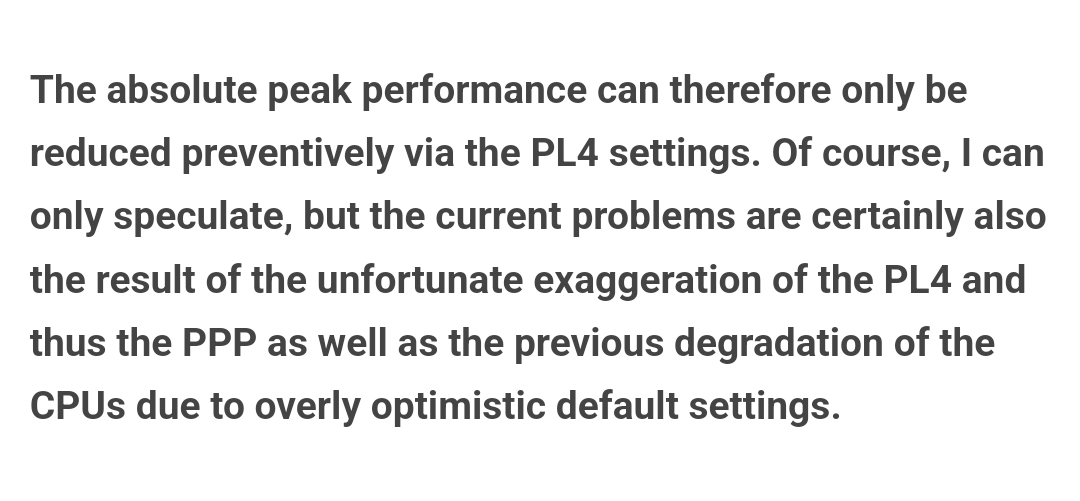
From Anandtech:
We have been communicating with Intel for most of the day to get official answers to what's happening. To that end, we have received an official statement from Intel, which reads as follows:
The recently publicized communications between Intel and its motherboard partners regarding motherboard settings and Intel Core 13th & 14th Gen K-SKU processors is intended to provide guidance on Intel recommended default settings. We are continuing to investigate with our partners the recent user reports of instability in certain workloads on these processors.
This BIOS default settings guidance is meant to improve stability for currently installed processors while Intel continues investigating root cause, not ascribe blame to Intel's partners:
* Please see the 13th Generation Intel® Core™ and Intel® Core™ 14th Generation Processors datasheet for more information
Intel Raptor Lake (13th)/Raptor Lake Refresh (14th) Gen K Series SKU
Official RecommendationsParameter/Feature
(In BIOS/Software Settings)Value/Setting Current Excursion Protection (CEP) Enable Enhanced Thermal Velocity Boost (eTVB) Enable Thermal Velocity Boost (TVB) Enable TVB Voltage Optimizations Enable ICCMAX Unlimited Bit Disable TjMAX Offset 0 C-states Enable ICCMAX Varies, Never >400A* ICCMAX_App Varies* Power Limits (PL's) Varies*
Intel continues to work with its partners to develop appropriate mitigations going forward.
Intel's official statement to us, which is likely their standpoint for the general public, highlights a list of recommended BIOS and software settings, such as those found in Intel's Extreme Tuning Utility (XTU).
https://www.anandtech.com/show/2137...al&utm_campaign=socialflow&utm_source=twitter
Based on this Anandtech article
PL1 = sustained average TDP
PL2 = turbo tdp
Tau = duration for which the CPU can stay in PL2 (turbo TDP)
Above 3 are independent from temperature limit which is determined by cooler capacity. Hence if you have a super duper cooler then the motherboard manufacturers set an infinite turbo tdp (PL2) & turbo duration (tau)
Basically the processor always remains in turbo (as long as you have a sufficiently large cooler)
https://www.anandtech.com/show/13544/why-intel-processors-draw-more-power-than-expected-tdp-turbo
From nov 2018Based on this Anandtech article
PL1 = sustained average TDP
PL2 = turbo tdp
Tau = duration for which the CPU can stay in PL2 (turbo TDP)
Above 3 are independent from temperature limit which is determined by cooler capacity. Hence if you have a super duper cooler then the motherboard manufactures set an infinite turbo tdp (PL2) & turbo duration (tau)
Basically the processor always remains in turbo (as long as you have a sufficiently large cooler)
https://www.anandtech.com/show/13544/why-intel-processors-draw-more-power-than-expected-tdp-turbo
Recently it has been reported that some motherboard manufacturers are actually changing the PL1/PL2/Tau strategy, and putting the Tau value to something reasonable, like 30 seconds or so. When users are running benchmarks in those motherboards, the results they are seeing are lower than what they are used to, even though those results are closer to Intel's specifications.
The thing is, with motherboards showing ‘Auto’, they (often) never actually disclose what the value is behind the scenes. This makes it very difficult to report. Also, these values can change depending on which processor is installed, based on the internal look up table.
Here at AnandTech, we mostly do ‘out of the box’, except for memory which we adhere to CPU manufacturers recommended support guidelines. We think it’s the fairest way to provide our readers what performance they should expect when next to zero settings are touched. What this usually means in reality, for the variables above, is that PL2 is set to something super high, and Tau is set for something super long. We see turbo all the time, as long as we can keep the temperatures within expected limits.
The Situation Today, and What Do We Do?
Writing an article like this has been on my mind for a while, since the Kaby Lake launch at least. Most processors we test in consumer motherboards usually go the unlimited PL2 route, and that has been the norm for years. It wasn't until we saw some of the general Core i9-9900K results were things started to look odd. It came to a head in our recent Xeon E article this week, where our Supermicro motherboard follows Intel specifications to the letter. It may seem obvious that a more commercial/server focused product would adhere strictly to Intel specifications, but this was the first time I had actually seen it. It is painfully obvious that consumer motherboards do not run at these specifications, and they never really have. I'd hazard a guess that Intel's own benchmark numbers (and AMD's benchmarks of Intel processors) using consumer motherboards do not follow Intel specifications either.
So where do we go from here? I'd argue that Intel needs to put two power numbers on the box:
TDP (Peak) for PL2
TDP (Sustained) for PL1
This way Intel and other can rationalise a high peak power consumption (mostly), as well as the base frequency response that is guaranteed.
If users want the consumer motherboards to change, that is going to be tougher. All of the motherboard vendors like to get a one-up, which is why we see features like Multi-Core Turbo (which we reported on in 2012) sometimes defaulting to 'on'. Motherboard manufacturers prefer the 'Unlimited PL2' route, because it puts their results at the top of benchmark lists. The knock on effect is on CPU reviews. As a counterpoint, laptops with set cooling in thermally limited scenarios often set their own PL1, PL2, and Tau, and (often) follow it to the letter.
Question is, how important are 'Intel Specifications' for a desktop Intel processor? If we should be following Intel's specifications to the letter, should we go one step further, and only use stock coolers too?
TheHig
[H]ard|Gawd
- Joined
- Apr 9, 2016
- Messages
- 1,360
I don’t have a dog in this fight but people on this very forum have degraded and killed CPUs with manual overlocks. I’ve only killed one myself. RIP Athlon 2500XP…but people have been doing that for years without damaging their cpu's. that shouldn't fry the chip
Anyway my thinking is to save face Intel should replace all the CPUs from customers that RMA them for this issue. It’s the right thing to do with less than 3yo CPUs that are taking a shit.
Using Asus 790 Dark Hero with a 14900KS, Asus Thor 1200w PS cooling using Corsair AIO
"intel safe" bios from ASUS recent Bios 1202 upload, crashes on shader comp. I had to drop the multi in intel's app from 59 to 58 for it not to crash.
system is less than 1 month old.
Edited to add Bios #
"intel safe" bios from ASUS recent Bios 1202 upload, crashes on shader comp. I had to drop the multi in intel's app from 59 to 58 for it not to crash.
system is less than 1 month old.
Edited to add Bios #
Last edited:
StryderxX
[H]ard|Gawd
- Joined
- Jun 22, 2006
- Messages
- 1,738
What BIOS version are you using?Using Asus 790 Dark Hero with a 14900KS, Asus Thor 1200w PS cooling using Corsair AIO
"intel safe" bios from ASUS recent upload, crashes on shader comp. I had to drop the multi in intel's app from 59 to 58 for it not to crash.
system is less than 1 month old.
xDiVolatilX
2[H]4U
- Joined
- Jul 24, 2021
- Messages
- 2,559
When you buy into a over clocking chip and overclocking motherboard you need to be prepared to dial in settings yourself.Using Asus 790 Dark Hero with a 14900KS, Asus Thor 1200w PS cooling using Corsair AIO
"intel safe" bios from ASUS recent upload, crashes on shader comp. I had to drop the multi in intel's app from 59 to 58 for it not to crash.
system is less than 1 month old.
Try to lift up you LLC load line calibration to the higher settings like turbo or higher that should most of the time sold your voltage issue.
Sometimes because the BIOS measurements are not accurate it may need more or less voltage per certain cores because the 14900ks boosts so high.
Also if the latest bios doesn't directly address the 14900ks there's your answer.
Making excuses for Intel. What a joke.
https://www.techspot.com/review/2836-intel-cpu-crash-baseline-spec/
https://www.techspot.com/review/2836-intel-cpu-crash-baseline-spec/
1202What BIOS version are you using?
xDiVolatilX
2[H]4U
- Joined
- Jul 24, 2021
- Messages
- 2,559
Making excuses for Intel. What a joke.
https://www.techspot.com/review/2836-intel-cpu-crash-baseline-spec/
You're the type of user that should stick to the non K CPUs or the locked one and the bare bones motherboards with no features. Just plug and play and you'll be fine. The K cpus and overclocking boards have a ton of tweaking settings that Overclockers love to tinker with. A overclocked CPU and motherboard don't always balance perfect out of the box if they are overclocked heavily. It's the name of the game. If you're to faint of heart then don't dive in. I had instability with my high end system as well, but I was prepared to learn how to tune it and now it is rock solid for any stability test or game you throw at it. It's for the DIY people which you clearly aren't one of just stick to the basics bro.
You're the type of user that should stick to the non K CPUs or the locked one and the bare bones motherboards with no features. Just plug and play and you'll be fine. The K cpus and overclocking boards have a ton of tweaking settings that Overclockers love to tinker with. A overclocked CPU and motherboard don't always balance perfect out of the box if they are overclocked heavily. It's the name of the game. If you're to faint of heart then don't dive in. I had instability with my high end system as well, but I was prepared to learn how to tune it and now it is rock solid for any stability test or game you throw at it. It's for the DIY people which you clearly aren't one of just stick to the basics bro.
Is this a joke or actual absurd take?
Here’s my take on this. Intel can take some wins on this but they still fucked up. The AIB take the L across the board simply because this is a lazy fuckup on their part.
Intel can claim a win because their built-in Overvolt protections obviously work, at some point the CPU says fuck you no and it doesn't catch fire. But it still causes an error before it hits there so while it works as designed it’s not working as intended.
Board manufacturers are being lazy and simply went “Intel has good overvolt protections, let’s just give the CPU what it wants and have that handle the real values, that way we don’t need to build a default profile ourselves” and called it a day.
That's lazy as shit and was bound to be a problem eventually.
Intel ultimately takes the L here because they are running that silicon too close to the edge, and they are right on the bounds of corrupting data.
That said WTF is Intel feeding its wafers back on the farm, because they handle some serious current and don’t smoke themselves on first boot. It’s almost shame they are being sent off to Intel for slaughter…
Intel can claim a win because their built-in Overvolt protections obviously work, at some point the CPU says fuck you no and it doesn't catch fire. But it still causes an error before it hits there so while it works as designed it’s not working as intended.
Board manufacturers are being lazy and simply went “Intel has good overvolt protections, let’s just give the CPU what it wants and have that handle the real values, that way we don’t need to build a default profile ourselves” and called it a day.
That's lazy as shit and was bound to be a problem eventually.
Intel ultimately takes the L here because they are running that silicon too close to the edge, and they are right on the bounds of corrupting data.
That said WTF is Intel feeding its wafers back on the farm, because they handle some serious current and don’t smoke themselves on first boot. It’s almost shame they are being sent off to Intel for slaughter…
Last edited:
You're the type of user that should stick to the non K CPUs or the locked one and the bare bones motherboards with no features. Just plug and play and you'll be fine. The K cpus and overclocking boards have a ton of tweaking settings that Overclockers love to tinker with. A overclocked CPU and motherboard don't always balance perfect out of the box if they are overclocked heavily. It's the name of the game. If you're to faint of heart then don't dive in. I had instability with my high end system as well, but I was prepared to learn how to tune it and now it is rock solid for any stability test or game you throw at it. It's for the DIY people which you clearly aren't one of just stick to the basics bro.
I've been building and tweaking my own pc's for over 30 years and can assure you I'm not that guy "bro". You shouldn't need to tweak a setup out of the box "default settings" to prevent cpu silicon degradation. And even when you do in this case, you basically end up with the performance of a generic non-k part, So why exactly are you ponying up all that $$ for a K? The AMD SoC voltage debacle obviously taught Intel and the board vendors nothing.
Last edited:
chameleoneel
Supreme [H]ardness
- Joined
- Aug 15, 2005
- Messages
- 7,679
Most motherboards by default, run non-K cpus with unlocked power limits and unlimited turbo, as well. Which of course is a HUGE performance boost over their 65w "stock" setting.You're the type of user that should stick to the non K CPUs or the locked one and the bare bones motherboards with no features. Just plug and play and you'll be fine. The K cpus and overclocking boards have a ton of tweaking settings that Overclockers love to tinker with. A overclocked CPU and motherboard don't always balance perfect out of the box if they are overclocked heavily. It's the name of the game. If you're to faint of heart then don't dive in. I had instability with my high end system as well, but I was prepared to learn how to tune it and now it is rock solid for any stability test or game you throw at it. It's for the DIY people which you clearly aren't one of just stick to the basics bro.
Its really only the bottom barrel boards which do not. Because their VRM can't handle "unlimited" power and turbo. However, they will often still run as high as they can out of box. Something like 120w.
xDiVolatilX
2[H]4U
- Joined
- Jul 24, 2021
- Messages
- 2,559
LmaoIs this a joke or actual absurd take?
Ok cool I was worried you were that guy broI've been building and tweaking my own pc's for over 30 years and can assure you I'm not that guy "bro". You shouldn't need to tweak a setup out of the box "default settings" to prevent cpu silicon degradation. And even when you do in this case, you basically end up with the performance of a generic non-k part, So why exactly are you ponying up all that $$ for a K? The AMD SoC voltage debacle obviously taught Intel and the board vendors nothing.
xDiVolatilX
2[H]4U
- Joined
- Jul 24, 2021
- Messages
- 2,559
Yes the MB settings are just insane. It's easy enough to just set the power limit fortunately. I do it myself if I don't need the extra power. No need to heat up the PC room when it's already crushing 144fps easily. I have a budget Z790 MSI Gaming Plus board which was 200 bucks I thought it was going to suck it's actually pretty damn good. I sold the Aorus Z790 Master to a friend since I have another one in my main rig already. I've never messed with anything lower than a Z790 series though.Most motherboards by default, run non-K cpus with unlocked power limits and unlimited turbo, as well. Which of course is a HUGE performance boost over their 65w "stock" setting.
Its really only the bottom barrel boards which do not. Because their VRM can't handle "unlimited" power and turbo. However, they will often still run as high as they can out of box. Something like 120w.
funkydmunky
2[H]4U
- Joined
- Aug 28, 2008
- Messages
- 3,891
What kind of elitist fanboi BS are you pushing here?Lmao
Ok cool I was worried you were that guy bro
A high-end CPU and high-end MB should ABSO-FUCKING-LOOTLY guarantee your setup is going to work flawlessly in out of the box configurations. Hell one just bought the best of everything with assumed, over spec components!
To suggest that one is expected to need to tweak out of the box is asinine
That type of setup is to give all the tweaking options one would need in striving for performance when wanted.
NOT TO FUCKING GET STABILITY!
xDiVolatilX
2[H]4U
- Joined
- Jul 24, 2021
- Messages
- 2,559
Oof this was good lol Shall we agree to disagree ? Or disagree to disagree?What kind of elitist fanboi BS are you pushing here?
A high-end CPU and high-end MB should ABSO-FUCKING-LOOTLY guarantee your setup is going to work flawlessly in out of the box configurations. Hell one just bought the best of everything with assumed, over spec components!
To suggest that one is expected to need to tweak out of the box is asinine
That type of setup is to give all the tweaking options one would need in striving for performance when wanted.
NOT TO FUCKING GET STABILITY!
I am sorry man but the "Failsafe" and "Factory Default" options should not be out of the box OC'd to high hell on any component. You need a safe baseline to start anything from and if Factory Default isn't that then there have been a lot of failures in that product line before you even touched it.Oof this was good lol Shall we agree to disagree ? Or disagree to disagree?Maybe go yell all this to the guys trying to run 8000MHz "flawlessly in out the box configurations" and get laughed out the room. Let me know how your experience goes, also you sound crazy to me lol.
Oof this was good lol Shall we agree to disagree ? Or disagree to disagree?Maybe go yell all this to the guys trying to run 8000MHz "flawlessly in out the box configurations" and get laughed out the room. Let me know how your experience goes, also you sound crazy to me lol.
I'm sure it says somewhere in the manual that the hardware is intended to be a ticking time bomb and I need to race to tweak bios settings to prevent it from quite literally crashing and burning at what is supposed to be stock settings.
This is fucking stupid
I've been overclocking since the Celeron 300a days, possibly earlier if you consider I have a Commodore Amiga running an overclocked 68030 25MHz @ 40MHz. I've never encountered any degradation as a result of overclocking in all the years I've been doing it.I don’t have a dog in this fight but people on this very forum have degraded and killed CPUs with manual overlocks. I’ve only killed one myself. RIP Athlon 2500XP…
Tamlin_WSGF
2[H]4U
- Joined
- Aug 1, 2006
- Messages
- 3,123
How do you know? CPUs degrade over time regardless of OC or not. You need pretty specialized equipment if to measure additional degradation done by OC. Did you do that? Or are you simply saying you did not have a chip fail due to OC while you might have degraded it more then without OC?I've been overclocking since the Celeron 300a days, possibly earlier if you consider I have a Commodore Amiga running an overclocked 68030 25MHz @ 40MHz. I've never encountered any degradation as a result of overclocking in all the years I've been doing it.
TheHig
[H]ard|Gawd
- Joined
- Apr 9, 2016
- Messages
- 1,360
I got in to the hobby just around the 300a era but never had one myself. To echo what others have said Intel is quite clearly running these on the red line and the board partners extra push baked into default bios settings is making things worse. The out of the box state of the CPU is maxed or nearly maxed out. One positive out of all this is that the dud CPUs should show themselves within the warranty window.I've been overclocking since the Celeron 300a days, possibly earlier if you consider I have a Commodore Amiga running an overclocked 68030 25MHz @ 40MHz. I've never encountered any degradation as a result of overclocking in all the years I've been doing it.
How do you know? CPUs degrade over time regardless of OC or not. You need pretty specialized equipment if to measure additional degradation done by OC. Did you do that? Or are you simply saying you did not have a chip fail due to OC while you might have degraded it more then without OC?
So CPU's degrade as a result of overclocking, but you need pretty specialized equipment to measure the degradation...
...Yeah, no.
In the time I owned each and every overclocked CPU, by the time I was ready to pass that CPU on it was still running perfectly with no observable degradation whatsoever. As stated, the 25MHz 68030 still runs perfectly at 40MHz and that was released in 1987.
I got in to the hobby just around the 300a era but never had one myself. To echo what others have said Intel is quite clearly running these on the red line and the board partners extra push baked into default bios settings is making things worse. The out of the box state of the CPU is maxed or nearly maxed out. One positive out of all this is that the dud CPUs should show themselves within the warranty window.
1.6v vcore is pretty crazy. As sated, we dumped Netburst to go back to the efficiency of P6, only to go full circle. Except now things are slightly worse, as we're not only chasing GHz, we're trying to pack as many cores onto that die as we can - More than most software can actually take advantage of. CPU's have literally become micro furnaces.
Tamlin_WSGF
2[H]4U
- Joined
- Aug 1, 2006
- Messages
- 3,123
Yes you do. "Observable degradation" without any tools to do the observation of what degrades are words you should not utter. You cannot look at a CPU from the outside and state that you have "observed" there has been no degradation like electron migration or oxide breakdown inside the CPU. You can however observe degradation from the outside if it has happened in a meaningful way. Meaning, if you have to as example downclock the CPU because it cannot hold the clocks anymore without being unstable or crash....Yeah, no.
In the time I owned each and every overclocked CPU, by the time I was ready to pass that CPU on it was still running perfectly with no observable degradation whatsoever. As stated, the 25MHz 68030 still runs perfectly at 40MHz and that was released in 1987.
I repeat: you cannot say that there has been NO degradation by looking at your CPU without special tools. Degradation due to OC could have happened (depending on chip quality, OC, cooling solution and more), but you have not reached point of failure yet.
Here you can read a bit about the slow death of chips called electron migration:
https://semiengineering.com/electromigration-concerns-grow-in-advanced-packages/
I have an Intel I7-8700K that have been run for years with a very modest OC of 4.7ghz all cores. I believe its a good chip, so the overhead is something I put in voltage reduction and not higher clocks. Reason I call it modest OC, is because Intel released I7-8086K@5GHZ and thats what people were aiming for often. Bios even had its own 5GHZ profile. Some will hardly call it an OC. Still I cannot say that my chip did not have any additional degradation due to my OC, even though it still chugs along in a Truenas build at the moment.
All I can say, is that the chip have so far no meaningful (as in meaningful for my use case) degradation regardless of OC or not, so I can still use it for given task. But, it has aged like all CPUs and I cannot expect it to last forever. My OC might have reduced the lifespan a little and if I would have gone overboard like it looks like MB manufacturers have done in this case (topic of this thread), I might have seen a meaningful degradation already.
Last edited:
...es you do. "Observable degradation" without any tools to do the observation of what degrades are words you should not utter. You cannot look at a CPU from the outside and state that you have "observed" there has been no degradation like electron migration or oxide breakdown inside the CPU. You can however observe degradation from the outside if it has happened in a meaningful way. Meaning, if you have to as example downclock the CPU because it cannot hold the clocks anymore without being unstable or crash.
Keep vcore and temps within acceptable limits and electromigration simply isn't a problem.In the time I owned each and every overclocked CPU, by the time I was ready to pass that CPU on it was still running perfectly with no observable degradation whatsoever. As stated, the 25MHz 68030 still runs perfectly at 40MHz and that was released in 1987.
Last edited:
StoleMyOwnCar
2[H]4U
- Joined
- Sep 30, 2013
- Messages
- 3,048
I'm really glad I went AMD this gen. Also found it interesting how that HWU video briefly showed a slide of how the 14900k saw decreased performance on various motherboards depending on VRM. Could have sworn folks were telling me that you didn't need anything crazy to run Intel's chips. I think that slide sort of contradicts that. On the other hand, you can run a 7950X on the cheapest AMD motherboards available with essentially no issues.
Granted that is mostly an issue during stress testing, but seeing people crashing during just gaming is really concerning. This sort of reminds me when Intel was showing off one of their chips a while ago, and then what viewers didn't see is that behind the scenes they had their chip hooked up to some exotic cooling (or at least that's what I think was happening, it's been some time). They definitely messed up. I want them to compete with AMD personally, it's not like I want AMD CPU's regardless, but this isn't the way you do it. Hope it doesn't put them too far under to keep competing with AMD (assuming it costs them a lot of brand damage and then maybe returns and replacement fees over time).
Granted that is mostly an issue during stress testing, but seeing people crashing during just gaming is really concerning. This sort of reminds me when Intel was showing off one of their chips a while ago, and then what viewers didn't see is that behind the scenes they had their chip hooked up to some exotic cooling (or at least that's what I think was happening, it's been some time). They definitely messed up. I want them to compete with AMD personally, it's not like I want AMD CPU's regardless, but this isn't the way you do it. Hope it doesn't put them too far under to keep competing with AMD (assuming it costs them a lot of brand damage and then maybe returns and replacement fees over time).
Last edited:
d3athf1sh
[H]ard|Gawd
- Joined
- Dec 16, 2015
- Messages
- 1,257
there are processors from the 70's that still work fine. these intel chips aren't lasting 3 months. that's how we can tellHow do you know? CPUs degrade over time regardless of OC or not. You need pretty specialized equipment if to measure additional degradation done by OC. Did you do that? Or are you simply saying you did not have a chip fail due to OC while you might have degraded it more then without OC?
![[H]ard|Forum](/styles/hardforum/xenforo/logo_dark.png)